Note
Click here to download the full example code
Read and plot an image from a FITS file¶
This example opens an image stored in a FITS file and displays it to the screen.
This example uses astropy.utils.data to download the file, astropy.io.fits to open
the file, and matplotlib.pyplot to display the image.
By: Lia R. Corrales, Adrian Price-Whelan, Kelle Cruz
License: BSD
Set up matplotlib and use a nicer set of plot parameters
import matplotlib.pyplot as plt
from astropy.visualization import astropy_mpl_style
plt.style.use(astropy_mpl_style)
Download the example FITS files used by this example:
from astropy.utils.data import get_pkg_data_filename
from astropy.io import fits
image_file = get_pkg_data_filename('tutorials/FITS-images/HorseHead.fits')
Use astropy.io.fits.info() to display the structure of the file:
fits.info(image_file)
Out:
Filename: /home/docs/.astropy/cache/download/py3/2c9202ae878ecfcb60878ceb63837f5f
No. Name Ver Type Cards Dimensions Format
0 PRIMARY 1 PrimaryHDU 161 (891, 893) int16
1 er.mask 1 TableHDU 25 1600R x 4C [F6.2, F6.2, F6.2, F6.2]
Generally the image information is located in the Primary HDU, also known
as extension 0. Here, we use astropy.io.fits.getdata() to read the image
data from this first extension using the keyword argument ext=0:
image_data = fits.getdata(image_file, ext=0)
The data is now stored as a 2D numpy array. Print the dimensions using the shape attribute:
print(image_data.shape)
Out:
(893, 891)
Display the image data:
plt.figure()
plt.imshow(image_data, cmap='gray')
plt.colorbar()
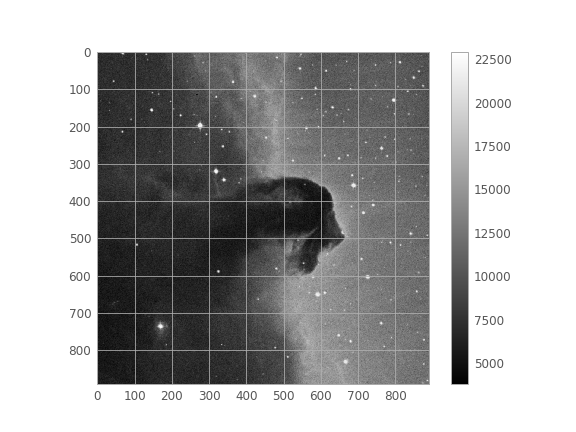
Total running time of the script: ( 0 minutes 0.742 seconds)